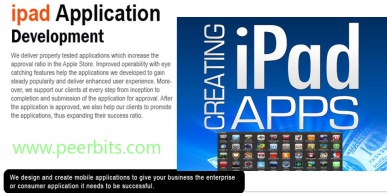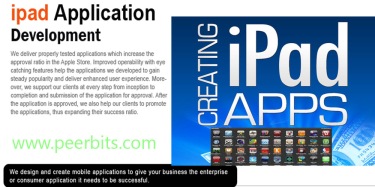iPad App Development Extending Helping Hands In Education Of Disabled
Summary
It is fact that iPad is student friendly for educational purposes due to its peculiarities. If we want to help disable students through our iPad app programming approaches, we must know that what sort of iPad apps will help them, and what features we can offer through our designing and development process. We can take some examples from the App store too.
Introduction
However, we can’t say that iPhone can’t contribute much in education field due to its tiny size, but it is fact that iPad has some distinguish characteristics that make it a favorite gadget or computing device for all ages. Unlike laptop, it is lightweight device with good degree of mobility and processing power in compare to iPhone.
It is best fit for the students of all levels and practical device for the classroom usage. Therefore, educationists are craving for some useful and quality iPad applications to ease their tasks. In order to meet such demand I would like to offer some valuable tips and real life examples of iPad apps that are meeting such requirements beautifully in this post.
Today we will discuss about the disable students, with autism like deficiencies in particular. Big screen size and good graphics rendering abilities makes iPad the best fit for disables. Since iPad requires hand gestures so all iPad app developers thinking about the use cases of iPad in education of the disabled to give as much as relief for unorganized movements of fingers and thumbs on the screen. This is a kind of adaptability issue and we might have to face some more like issues in our iPad application programming and designing.
If we intended to assist disables, we should have perfect ideas that what kind of imparities they face? Alternatively, what are their ultimate needs from the applications? Unless we make highly adaptable iPad application for their use, they want get real benefits of our hard work at all. If we are going to iPad app development for pure educational institutions then we must have ideas about their curriculum or the courses we can cover for the universities by and large for disabled. In short, we have to align the courses or curriculum at some point.
For instance, for the students who have difficulties in social skills you will find Sosh like iPad app in App store. Moreover, we can go for the assistive word processor like iPad app programming to support students with disabilities. Here we can help them to accomplish their writing task by autosuggestions regarding to spelling and grammatical mistakes and further language related problems, of course, better than the simple MS word like functionality so they can easily understand the meaning of the complicated words and their usage in many complex situations.
Adding some speech and pictorial clues can do better job. For cognitive disabilities, adding videos along with audios can perform better tasks. Usage of Clicker Docs and SymbolSupport like iPad apps suggest the ways that we can go for such iPad app development.